Struggling to send that perfect reaction GIF on WhatsApp? You’re not alone. Sharing GIFs is a great way to add humour, emotion, or a personal touch to your chats, but what happens when they won’t send? Whether it’s a funny meme or an animated greeting, issues with sending GIFs can be both frustrating and confusing.
This blog breaks down the common reasons why GIFs may not be sending on WhatsApp and provides step-by-step solutions to get things working again. Stick around, and by the end of this guide, you’ll have all the tools you need to troubleshoot GIF-related problems and even create your own custom GIFs.
Common Reasons Why GIFs Aren’t Sending on WhatsApp
There are several factors that might prevent your GIFs from sending on WhatsApp. Below, we’ll cover the most common culprits and how to fix them.
Poor Internet Connection
GIFs, like other forms of media, require a stable internet connection to upload and send. A weak or unstable Wi-Fi or mobile data connection can cause failures in your attempts to send animated content.
How to check and fix your connection:
- Ensure your Wi-Fi or mobile data is turned on and functioning.
- Run a speed test using an app like Ookla to check your bandwidth.
- Restart your router or toggle airplane mode on and off to refresh your connection.
Outdated WhatsApp Version
Using an outdated version of WhatsApp may limit your ability to send GIFs, as updates often include bug fixes and media compatibility improvements.
Steps to update WhatsApp:
- Open the Google Play Store (Android) or App Store (iPhone).
- Search for “WhatsApp.”
- If an update is available, you’ll see a button labelled Update. Tap it.
- Wait for the installation to complete and relaunch WhatsApp.
Incorrect File Format or Size Limitations
WhatsApp supports only certain GIF formats, and any file that exceeds the size limitations may fail to upload.
WhatsApp’s supported file guidelines:
- File format must be .gif.
- File size should not exceed 16 MB.
How to resolve format or size issues:
- Use tools like GIPHY, Ezgif, or an online compressor to resize your GIF.
- Convert your GIF into a WhatsApp-supported format using free tools like CloudConvert.
Storage Issues on Your Device
Low storage space on your phone can restrict WhatsApp’s ability to process and send media files, including GIFs.
How to free up space:
- Check your available storage under Settings > Storage.
- Delete unused apps, old photos, or large files to create more space.
- Clear temporary app cache files to free up memory.
WhatsApp Server Issues
Occasionally, the problem lies with WhatsApp itself rather than your device. Server outages can temporarily disrupt services like sending messages or media.
How to check for server issues:
- Visit websites like Downdetector.
- Monitor social media for news on WhatsApp outages.
If it’s a server issue, there’s nothing you can do but wait until WhatsApp resolves the issue.
How to Create a GIF for WhatsApp Using a Third-Party Tool
Want to share a custom GIF? Create a GIF can elevate your WhatsApp conversations.
Steps to Convert a Video or Image into a GIF
- Select your content: Choose a video or a set of images from your gallery.
- Edit and personalise: Add text, effects, or stickers within the app.
- Export the GIF: Save your customised creation to your device.
Uploading and Sending a Custom GIF on WhatsApp
- Open WhatsApp and select the chat you want to message.
- Tap the paperclip/icon to attach media.
- Navigate to your gallery and select your newly created GIF.
- Tap Send, and you’re good to go!
How to Fix GIF Sending Issues on WhatsApp
If you’re still experiencing problems, try these additional troubleshooting methods:
Restarting Your Phone
Sometimes, a quick reboot is all your device needs to resolve temporary software glitches that may hinder file transfers.
Checking App Permissions
WhatsApp requires specific permissions to access your files and media. Make sure all permissions are granted.
- Go to Settings > Apps > WhatsApp > Permissions and confirm all necessary permissions are enabled.
Clearing WhatsApp Cache (For Android Users)
Excessive cache data can clutter your app and cause media-related issues.
How to clear the cache:
- Navigate to Settings > Apps > WhatsApp.
- Tap Storage > Clear Cache.
- Relaunch WhatsApp and try sending the GIF again.
Reinstalling WhatsApp (Last Resort Fix)
Reinstalling WhatsApp can fix persistent problems, but this should only be your last option. Make sure to back up your chats before uninstalling:
- Tap Settings > Chats > Chat Backup to save your chat history.
- Uninstall and reinstall WhatsApp from the app store.
- Restore your backup upon reinstallation.
Get Your GIF Game Back on Track
Sending GIFs on WhatsApp should be easy, fun, and hassle-free. Whether the problem lies with your internet connection, your app version, or even WhatsApp itself, this guide has you covered with practical solutions. We’ve even given you tips to create and share custom GIFs for an added personal touch.
Start troubleshooting today and get your GIFs flowing seamlessly. Don’t forget to bookmark this guide for the next time your WhatsApp GIFs give you trouble!
FAQs About Sending GIFs on WhatsApp
- Can I send GIFs from my gallery? Yes, WhatsApp allows you to send pre-saved GIFs from your gallery by attaching them as media.
- Why can’t I find the GIF option in WhatsApp? If you don’t see the GIF icon in your chat window, it could be because your app is outdated. Update WhatsApp to access the latest features.
Are GIFs supported on all devices? Most Android and iOS devices support GIF sending. However, older operating systems may lack full compatibility. Ensure your device meets the minimum system requirements for WhatsApp.